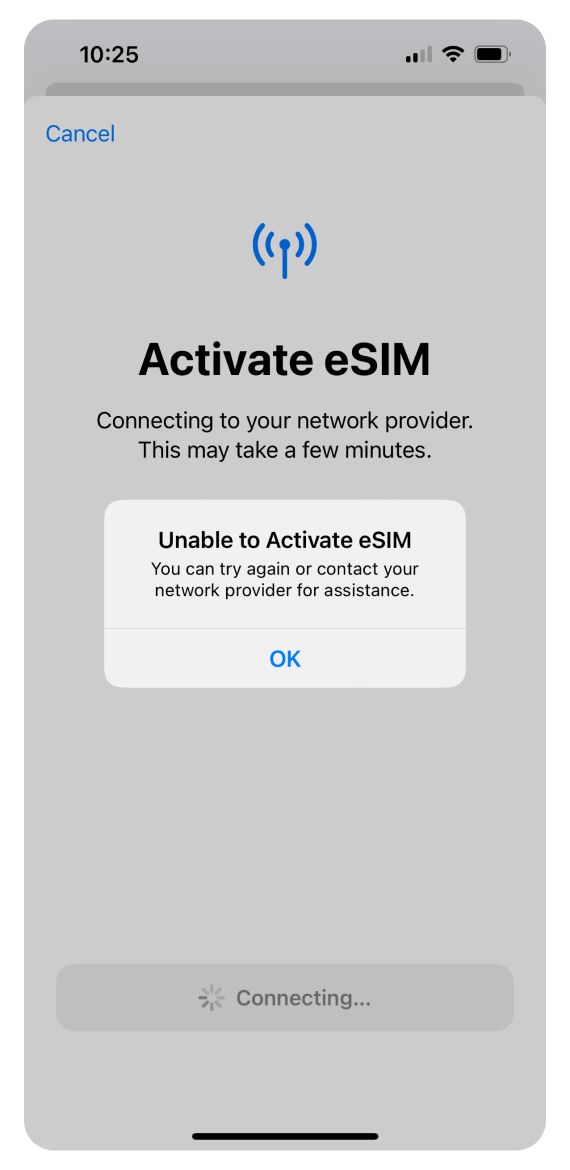
You might be trying to install an eSIM that's already on your phone. Here's how to check:
Verify Your Existing eSIMs:
Open Settings.
Tap Mobile Data.
Look for any existing eSIMs.
If you purchased only one eSIM and see one with "No number" below its label, it's most likely your recently installed eSIM.
If You Have Multiple eSIMs:
Check their ICCID numbers and compare them with those listed in the account you used to buy an eSIM you want to install.
You can identify which eSIMs were installed by checking their ICCID on your phone.
If the eSIM is already installed on your phone, you can proceed with activating mobile data to start using it.
This error can also appear if you enter the incorrect SM-DP+ address and Activation code during installation.
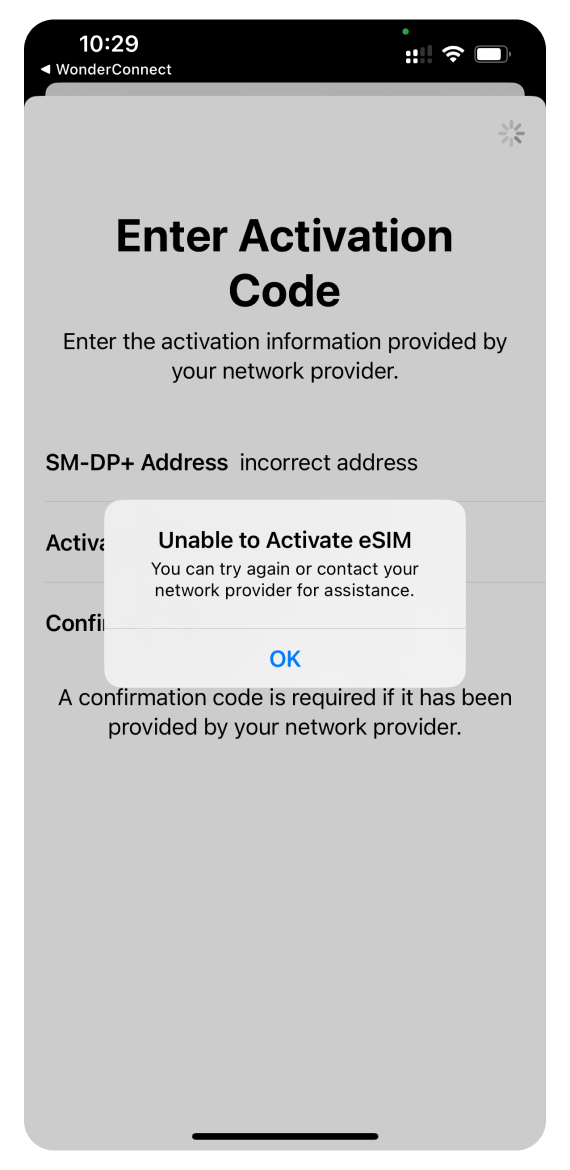
What to do:
Double-check the codes in your purchase confirmation email or your account. We recommend copying the codes to prevent any mistakes. On your account, go to eSIM details. If you haven't installed the eSIM yet, you will see the installation details there.
Make sure you enter them exactly as provided (capitalization, spaces, and special characters matter).
Try the installation process again, carefully entering each detail.
If you're still unable to install your eSIM, contact our support team. We’ll help you get connected.