Open Settings:
Tap Mobile Service. (This section may be called "Cellular" on some iPhones.)
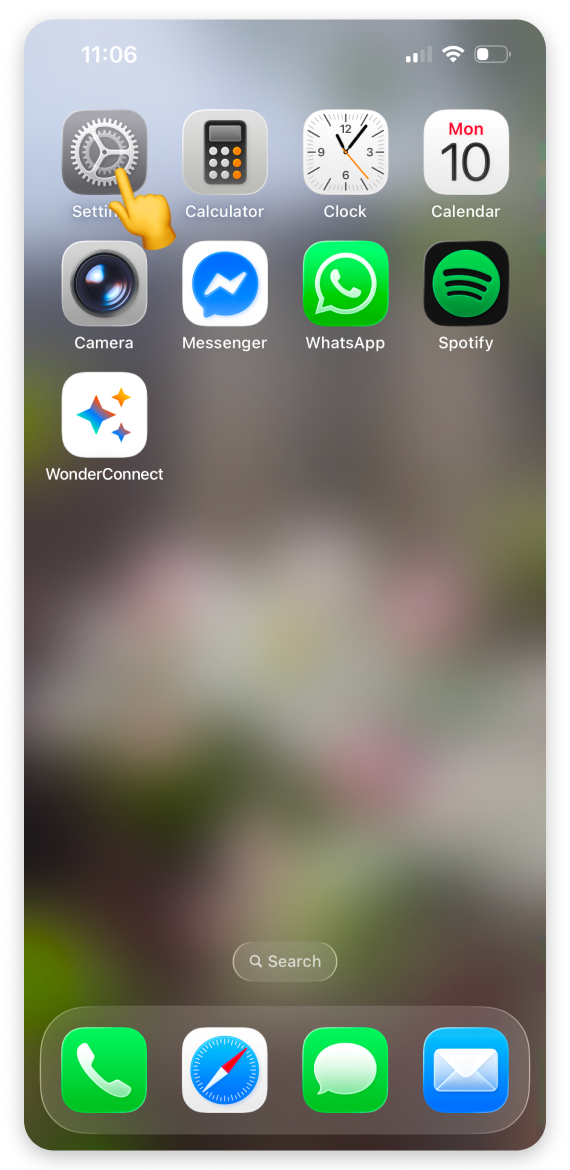
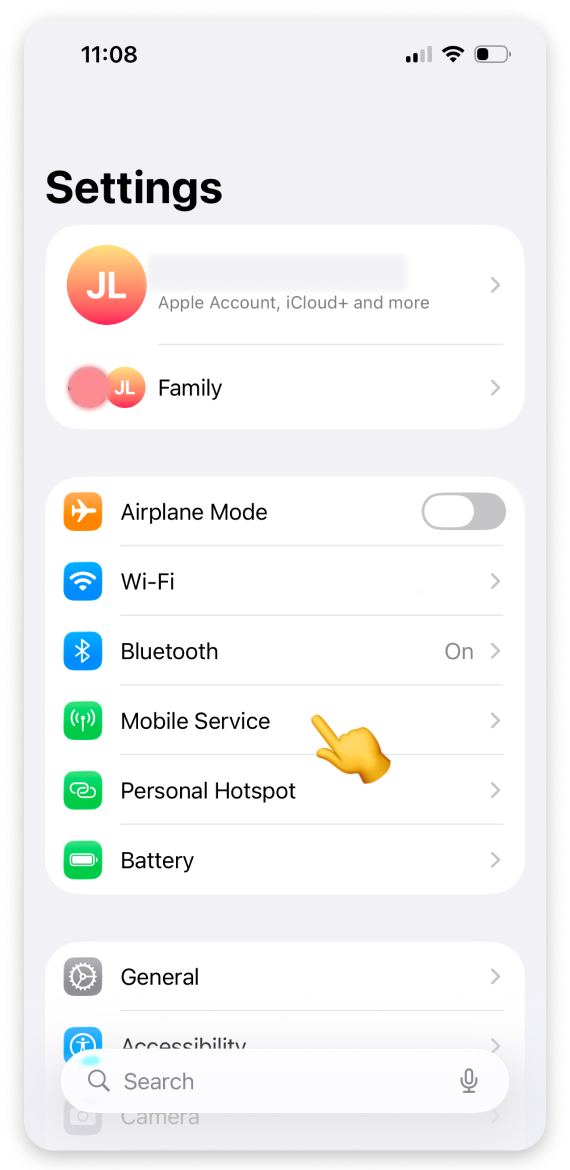
Scroll to the SIMs section and find your travel eSIM.
Tap the travel eSIM.
Tap the toggle next to "Turn On This Line".
Go back to Mobile Service settings.

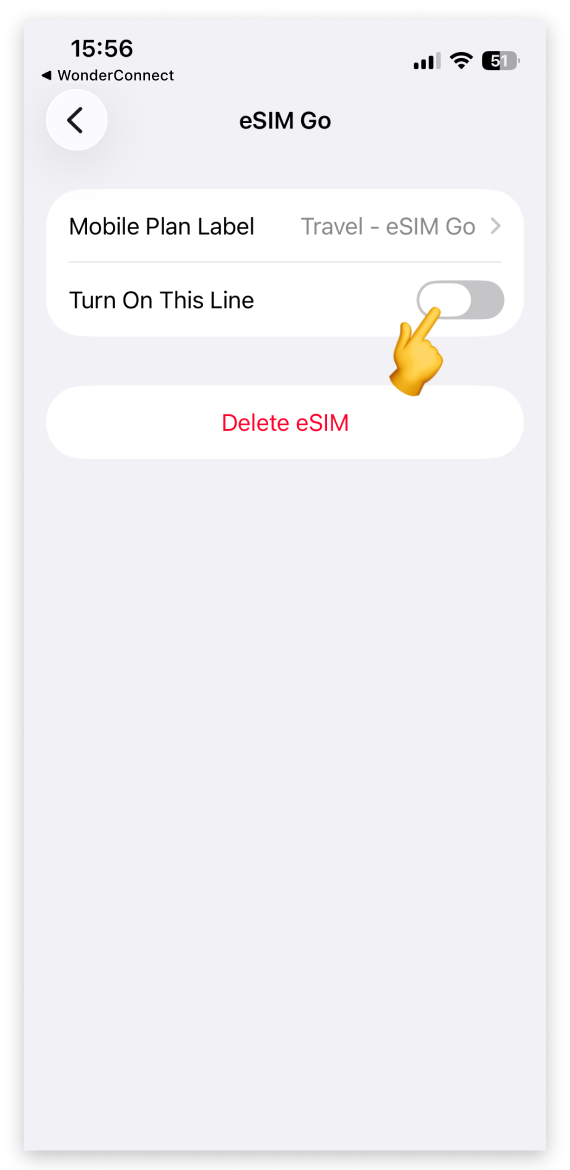
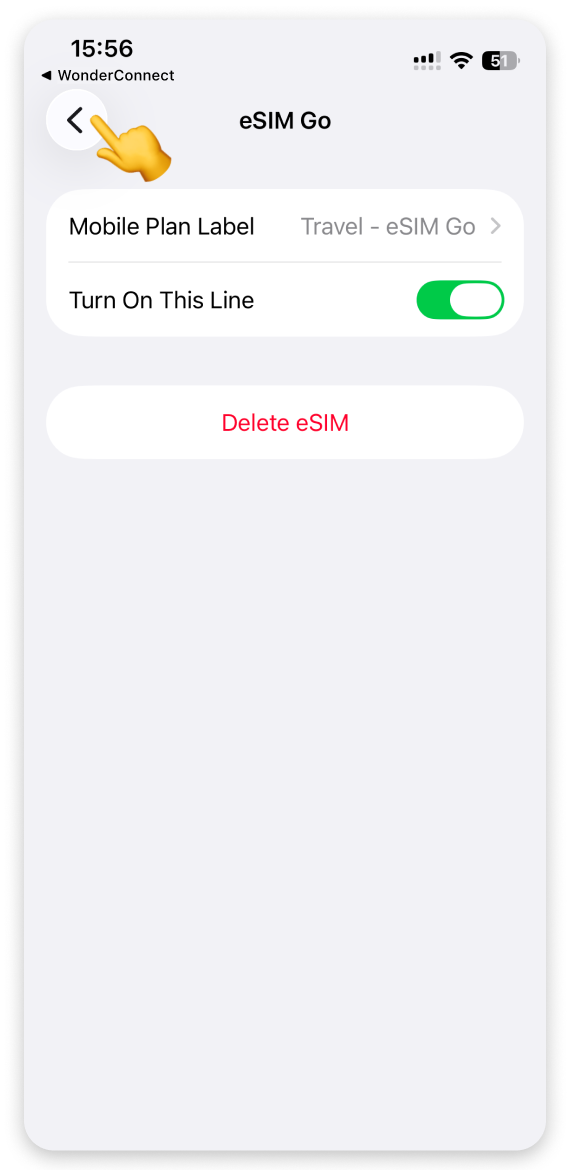
Tap Mobile Data:
Select Travel eSIM.
Turn off "Allow Mobile Data Switching".
Tap < Back to return.
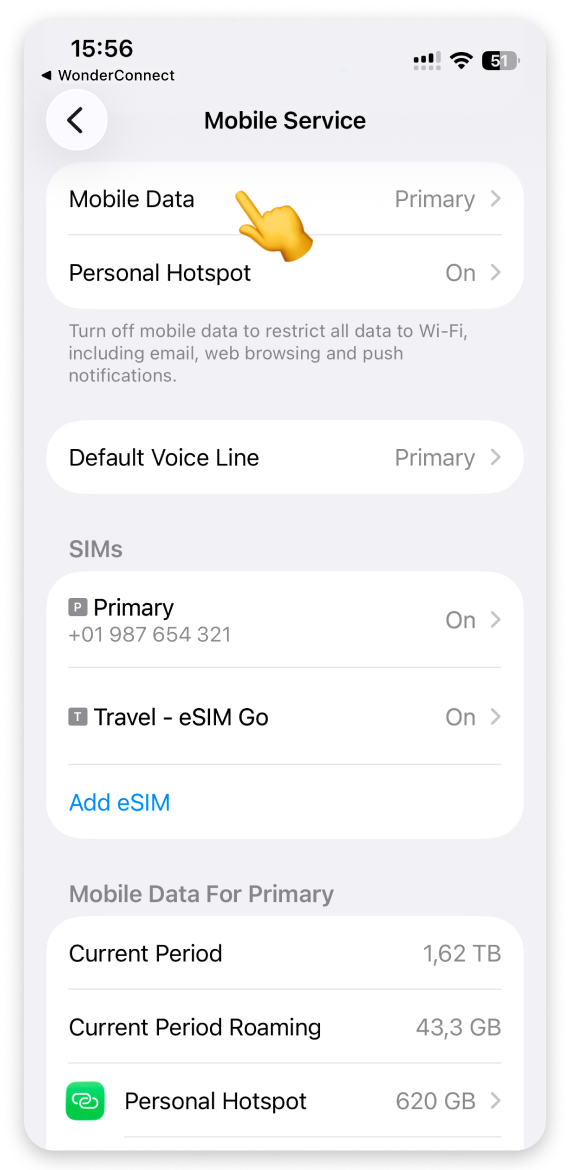
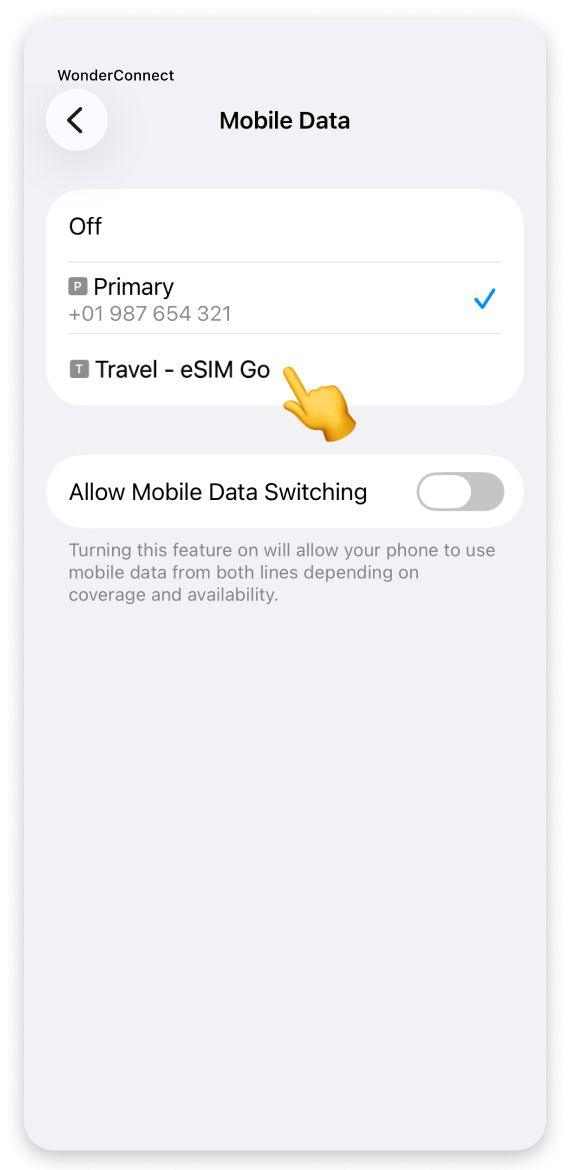
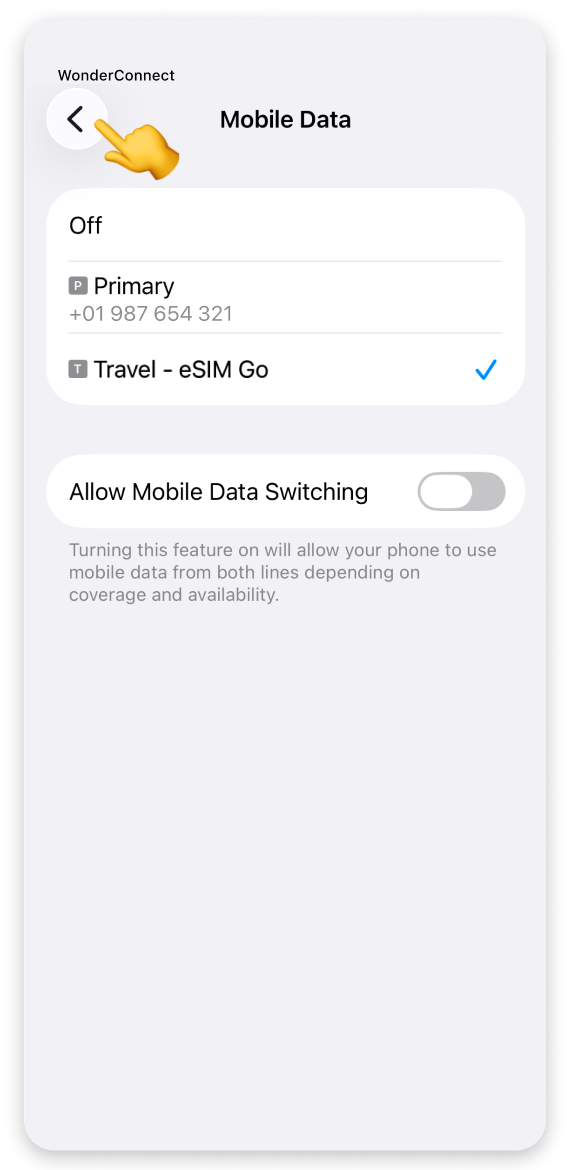
In Mobile Service settings:
Tap your Travel eSIM.
Turn on Data Roaming.
Return to Mobile Service.
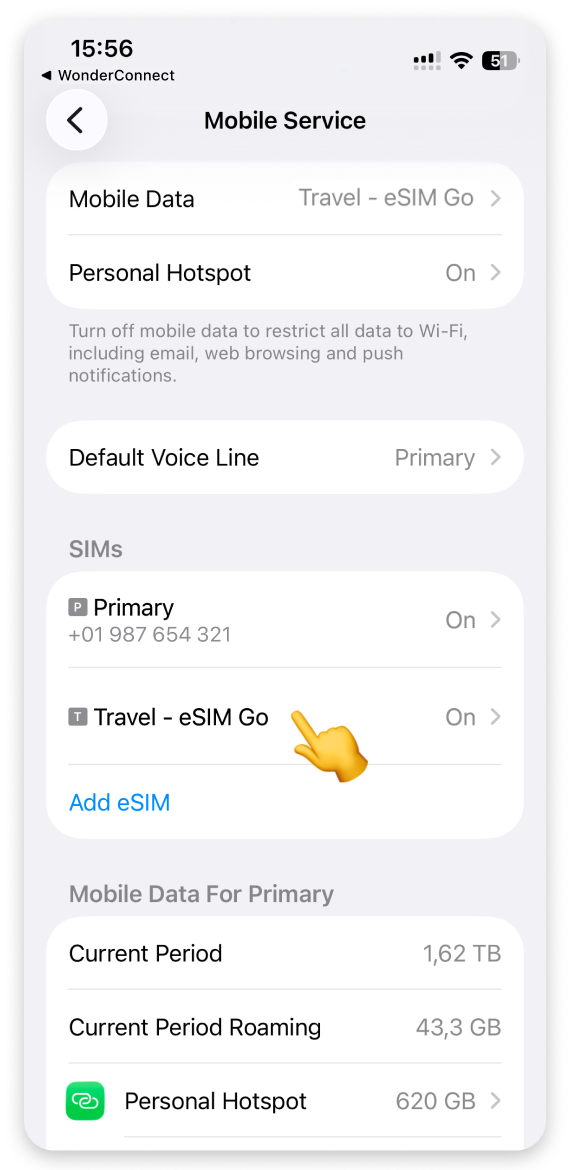

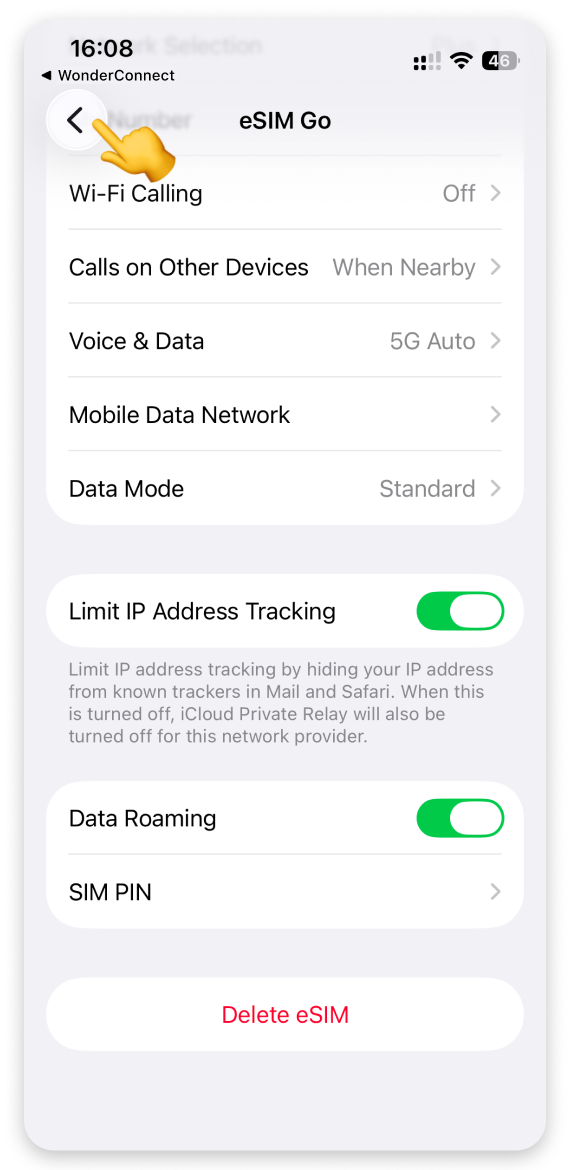
Tap your regular number. (If the data roaming toggle is gray, it means roaming is already off.)
Turn off Data Roaming.
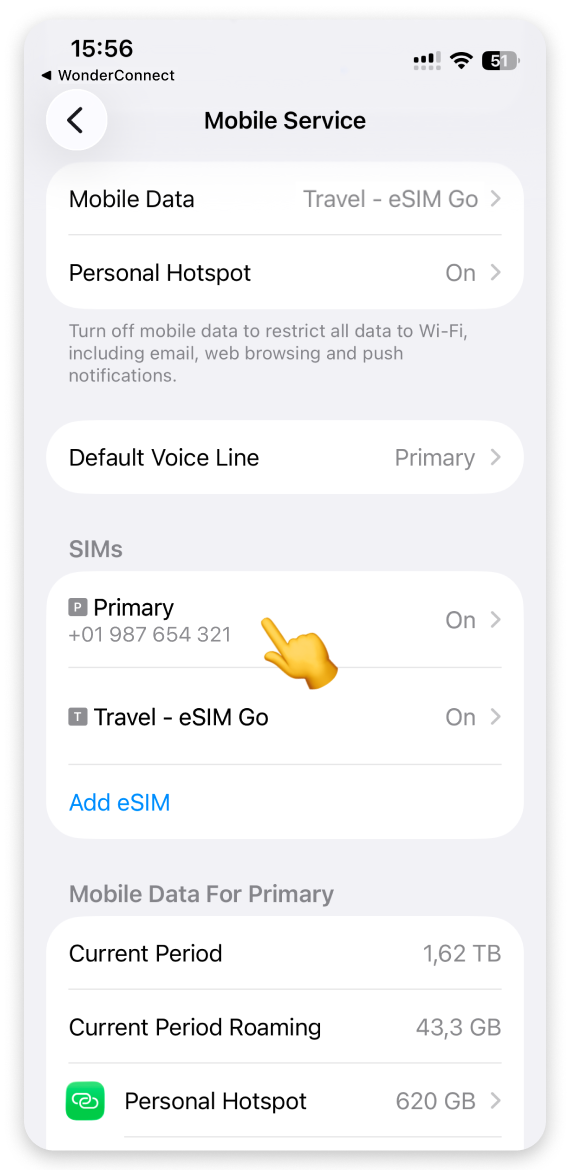
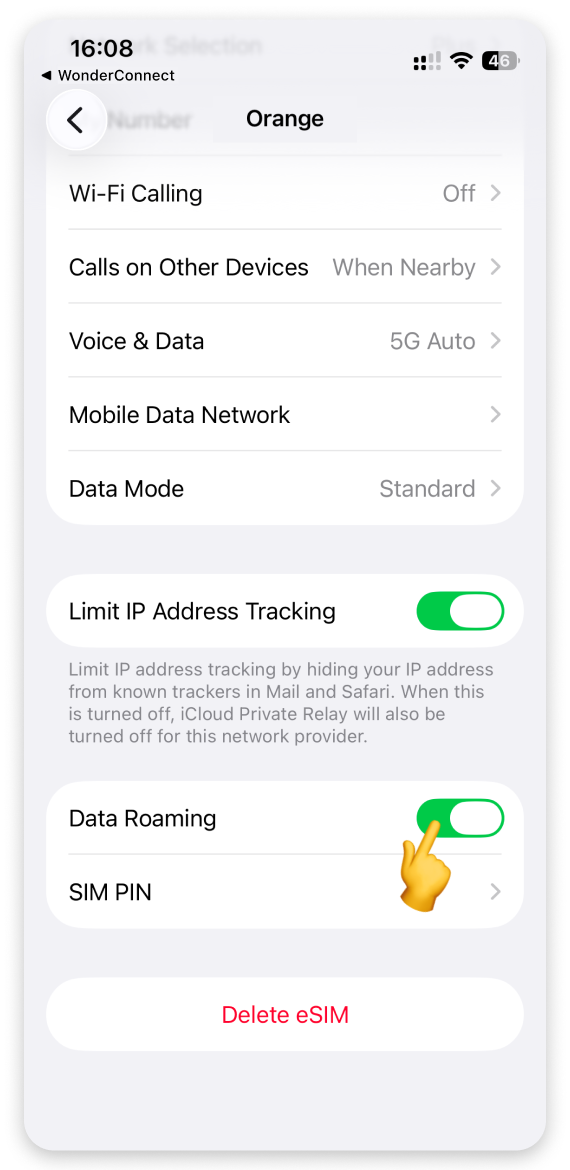

Your home carrier may charge you for incoming calls or messages even when data roaming is off. We are not responsible for these charges.
 Test the Connection
Test the Connection
It may take from a few seconds to a couple of minutes until your eSIM connects with a foreign network.
Turn off the WiFi.
Try to open any website.
When we detect first data use, the validity of your data plan starts.
Enjoy staying online!