Open Settings:
Tap Mobile Service. (This section may be called "Cellular" on some iPhones.)
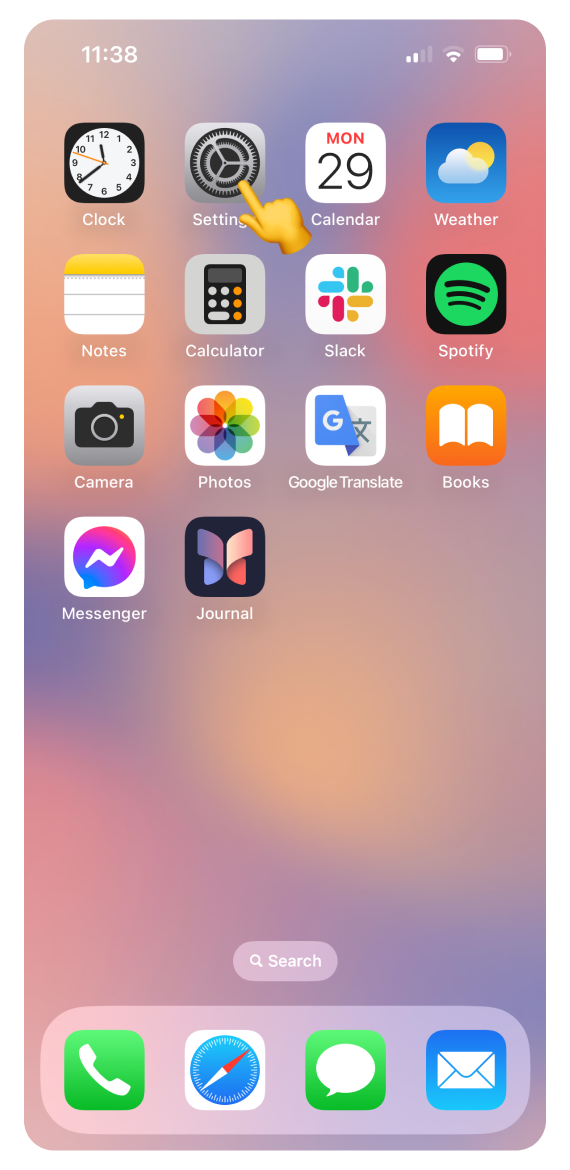
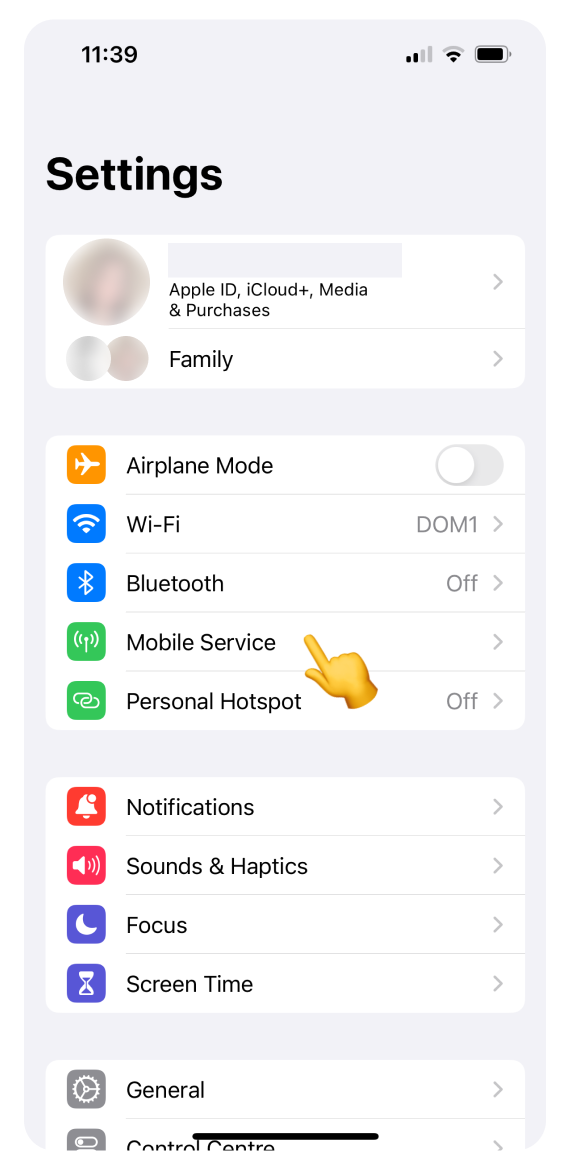
Scroll to the SIMs section and find your travel eSIM.
If the eSIM line is ON:
Continue to Step 3
If the line is OFF:
Tap the eSIM.
Tap the toggle next to the "Turn On This Line".
Go back to Mobile Service settings.
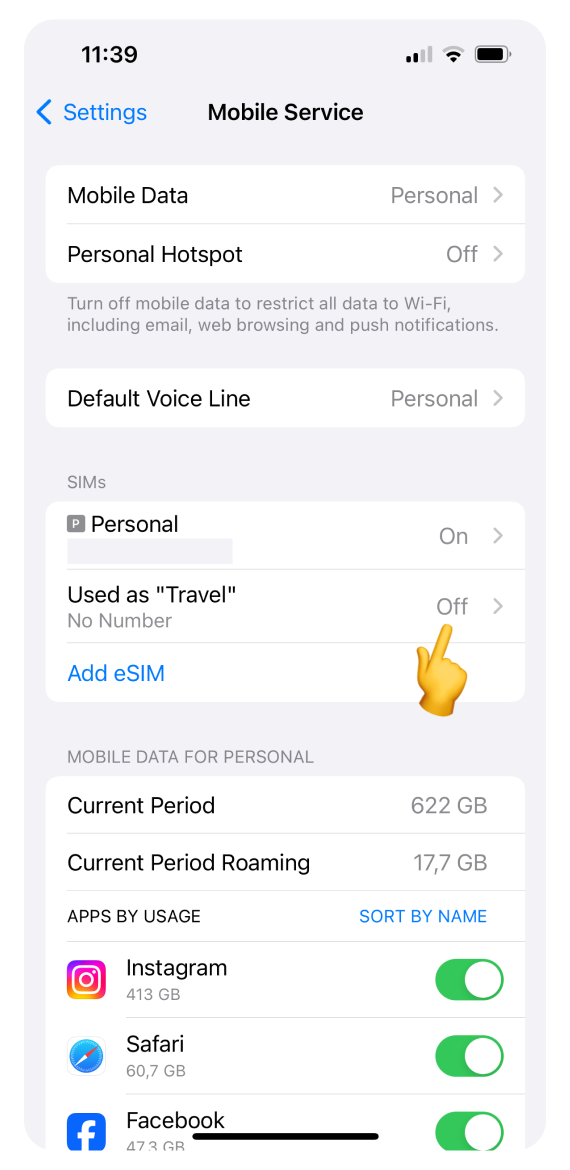
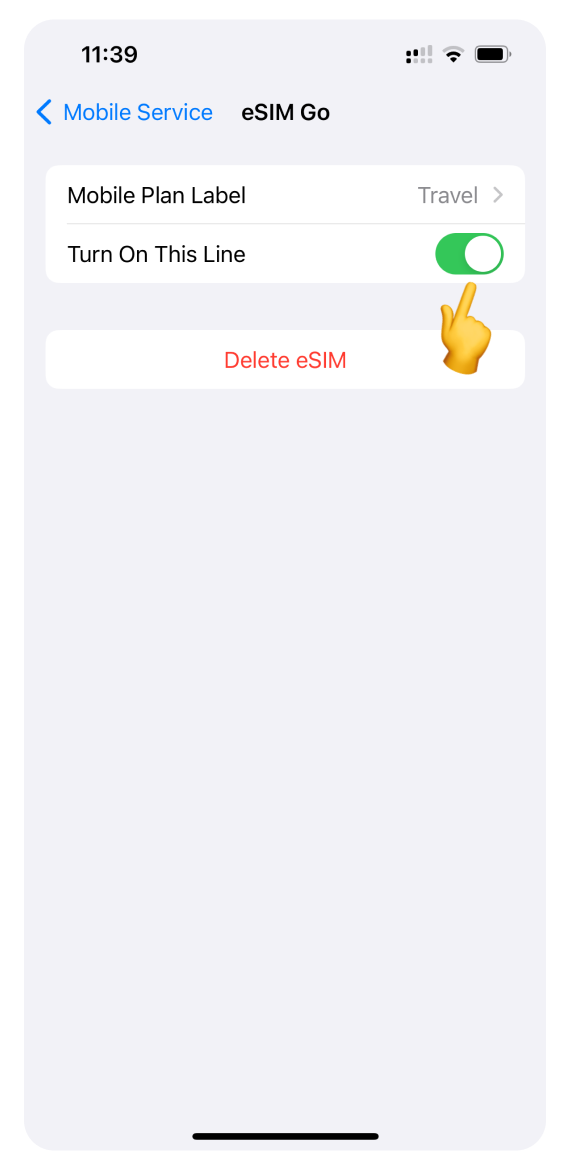
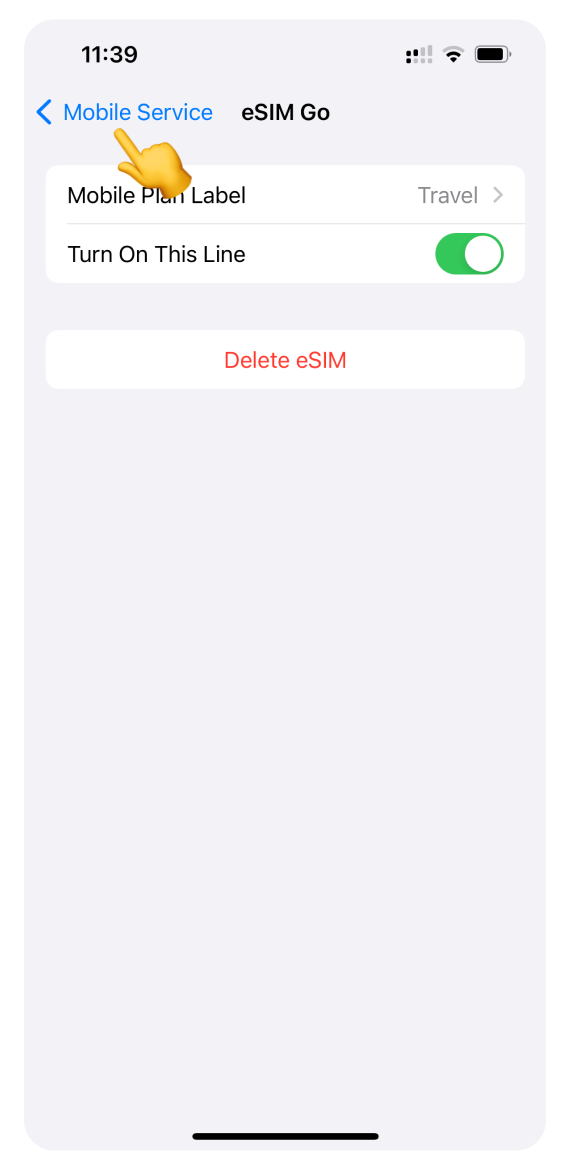
Tap Mobile Data:
Select Travel eSIM.
Turn off "Allow Mobile Data Switching".
Tap < Back to return.
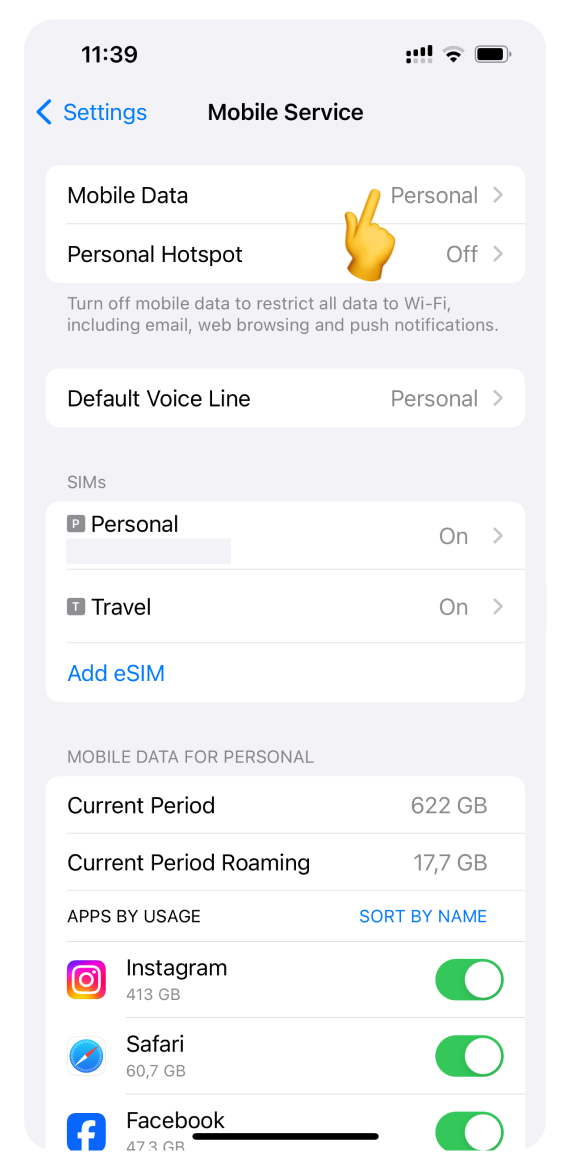
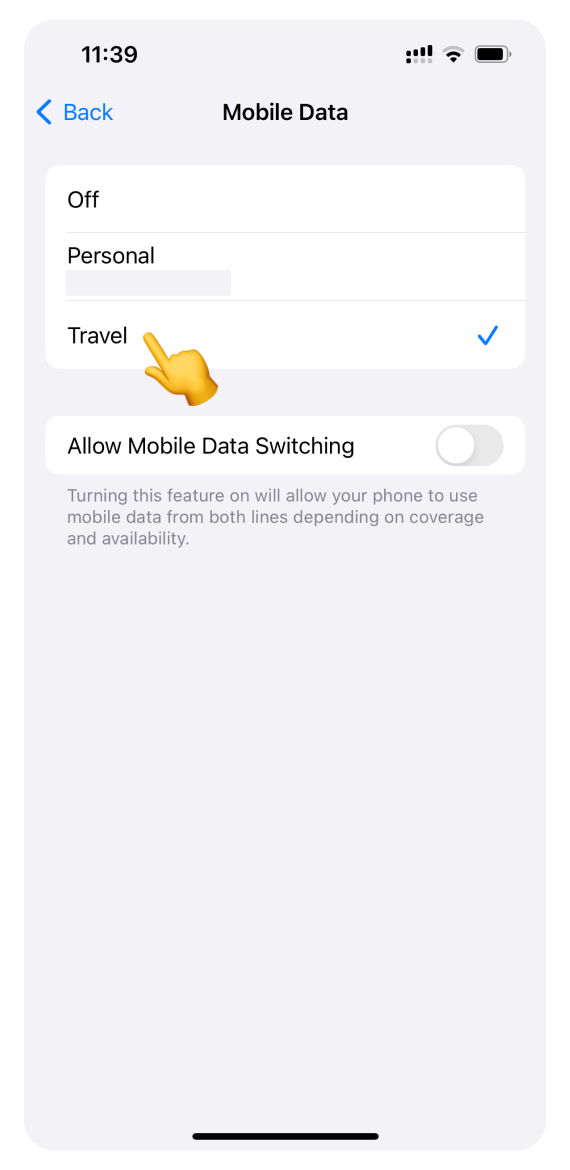
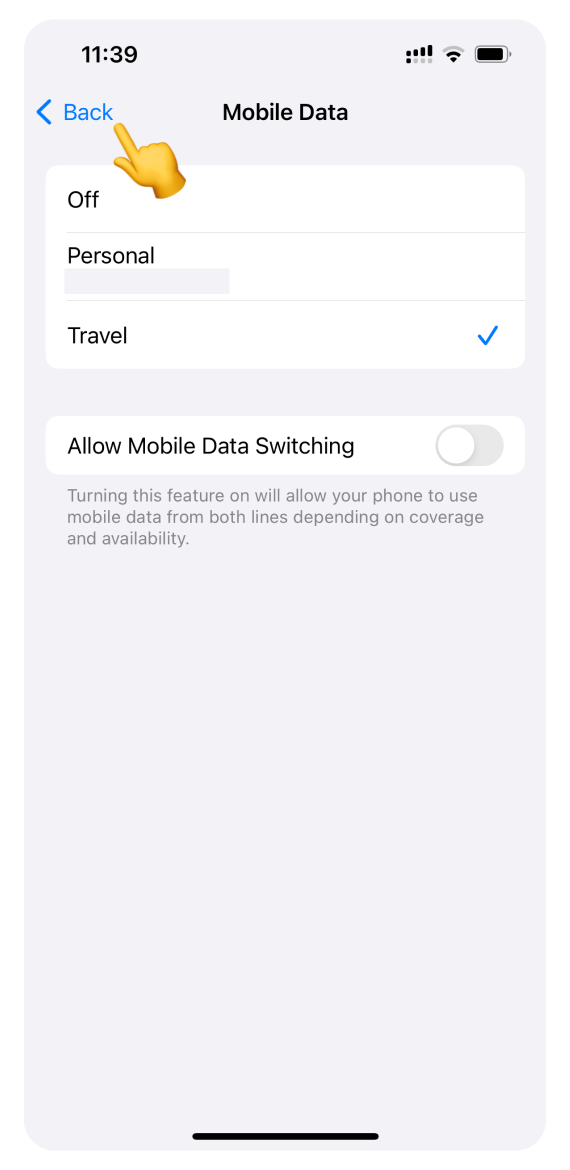
In Mobile Service settings:
Tap your Travel eSIM.
Turn on Data Roaming.
Return to Mobile Service.
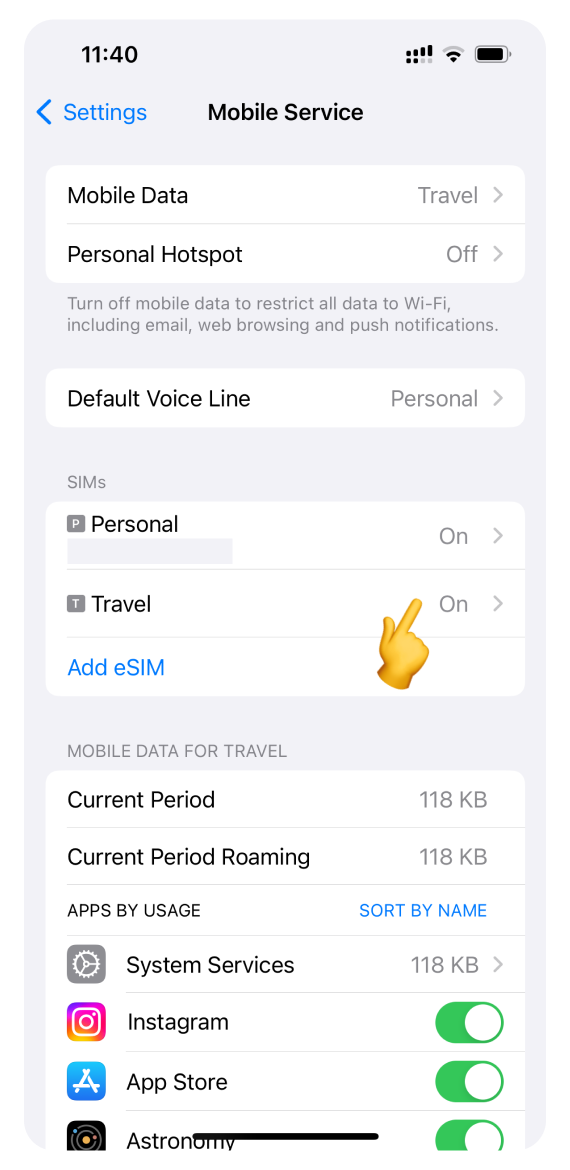
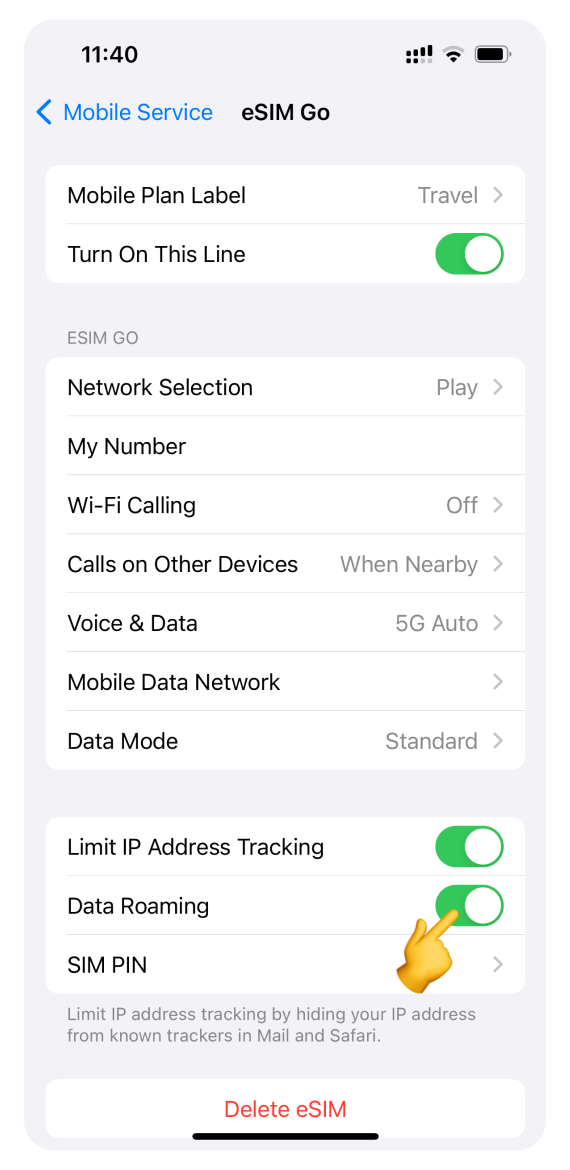
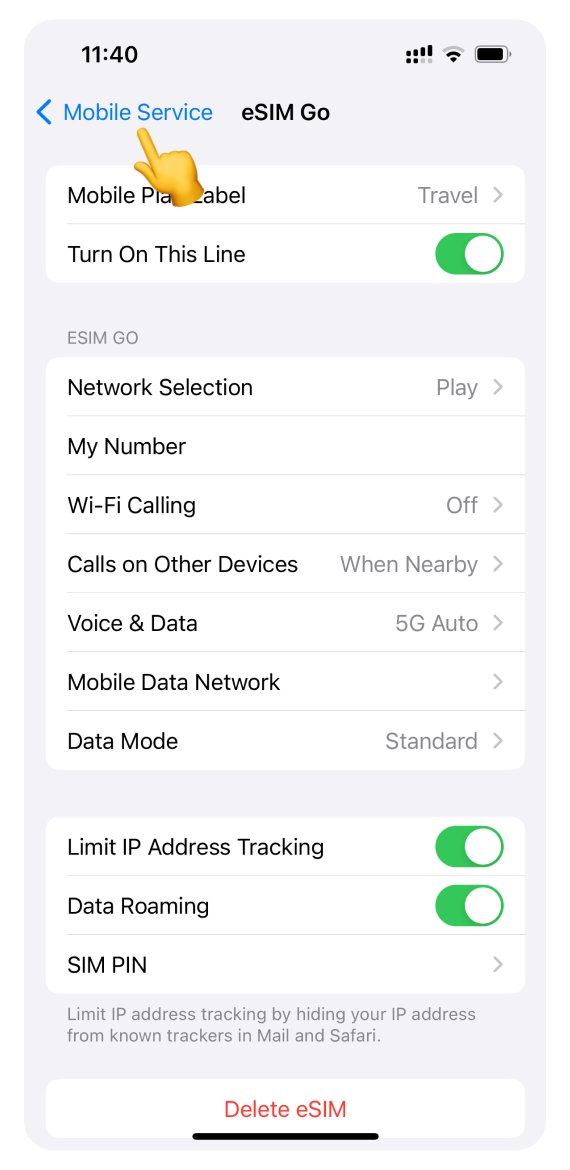
Find your Primary number (shown with your phone number beneath its label):
Tap your Primary line.
Turn off Data Roaming.
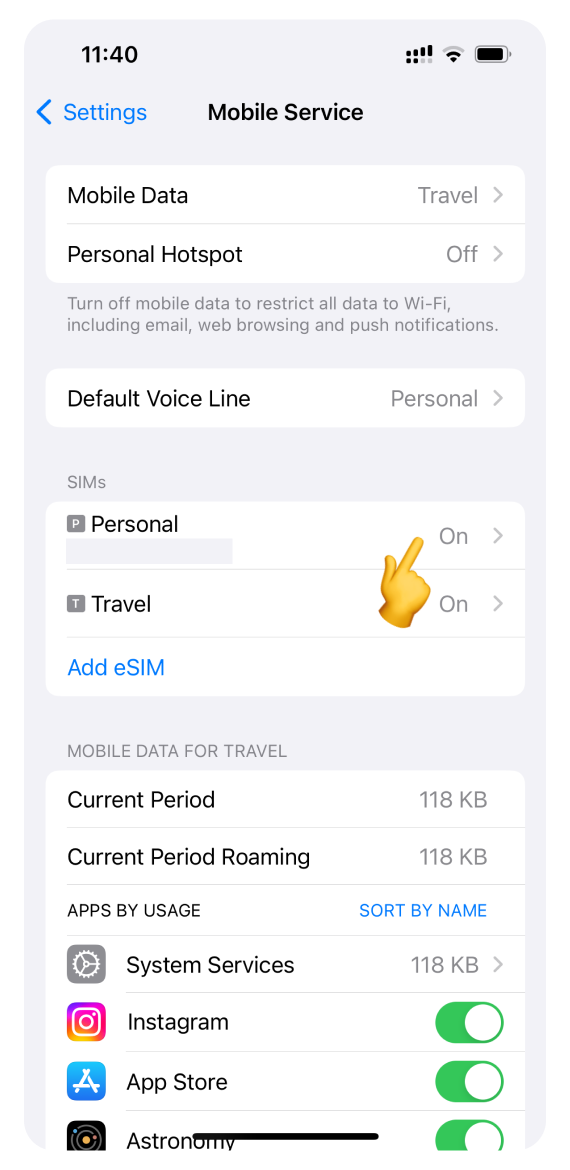
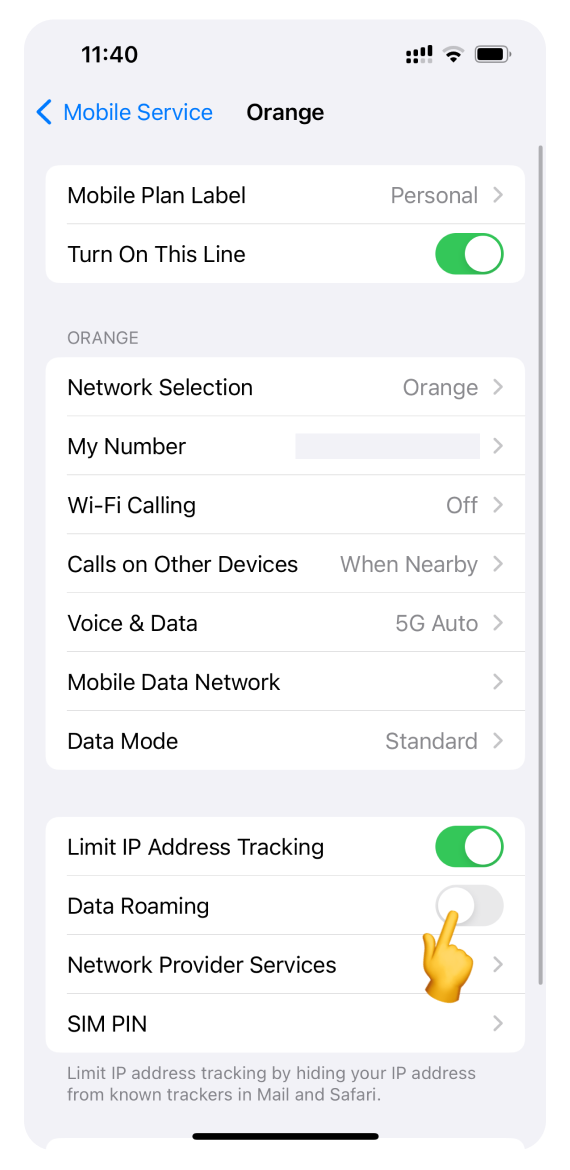
Turn off Wi-Fi and browse the internet. As you use data for the first time, we will send you an SMS confirmation of successful activation.
 Your eSIM is now active!
Your eSIM is now active!